On the Exam Day
Exam Day: What to Expect
This article will walk you through the steps to take just before your exam, what you need to have on hand for your exam, and what you can expect from the launch process.
If you are using the Guardian Browser, please read the Guardian Specific ‘How to Get Started’ Article Unsure if you are a Guardian Test Taker, please read the ‘How do I know if I am a Guardian Test Taker?’ Article
What Happens During the Exam Launch Process?
This process is different depending on whether a live human proctor launches your exam or not. If you’re not sure whether you’ll have a live proctored launch, don’t worry – the system will walk you through everything you need to do in an easy step-by-step process. Please review both options below:
- Live Human Proctored Launch
- Automated Proctor Launch
Live Human Proctored Launch
This process will likely take between 8 to 10 minutes unless you experience technical difficulties (be sure to test your equipment before test day to minimize the chance you’ll have technical issues), in which case we can assist you with fixing your equipment. This time is not subtracted from the time you’re allowed in your exam.
Important Notice For MacOS X Catalina (and Beyond) Users
Apple increased security features with the release of OS X Catalina and all operating systems released since Catalina. To avoid technical issues during your exam session, you must enable screen recordings. Watch our step-by-step tutorial below or read more through the link.
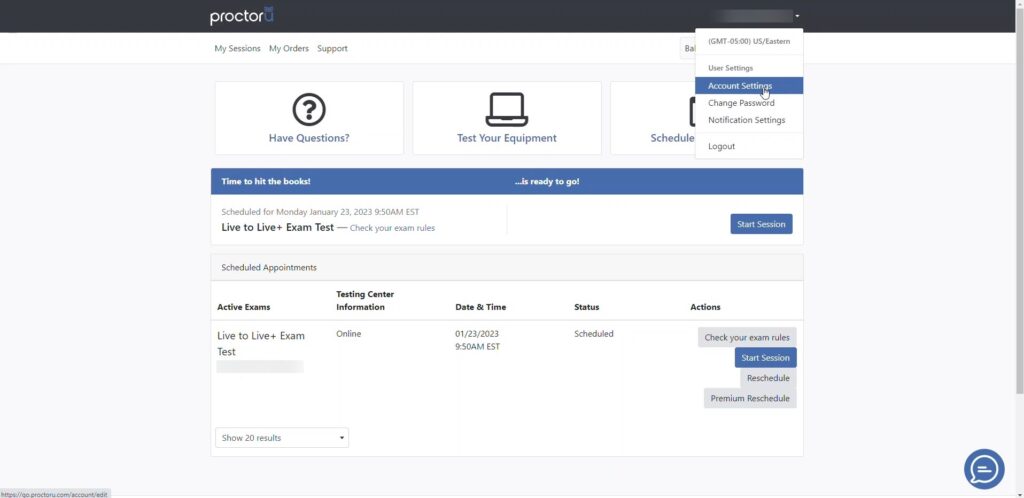
This process will likely take between 8 to 10 minutes unless you experience technical difficulties (be sure to test your equipment before test day to minimize the chance you’ll have technical issues), in which case we can assist you with fixing your equipment. This time is not subtracted from the time you’re allowed in your exam.
